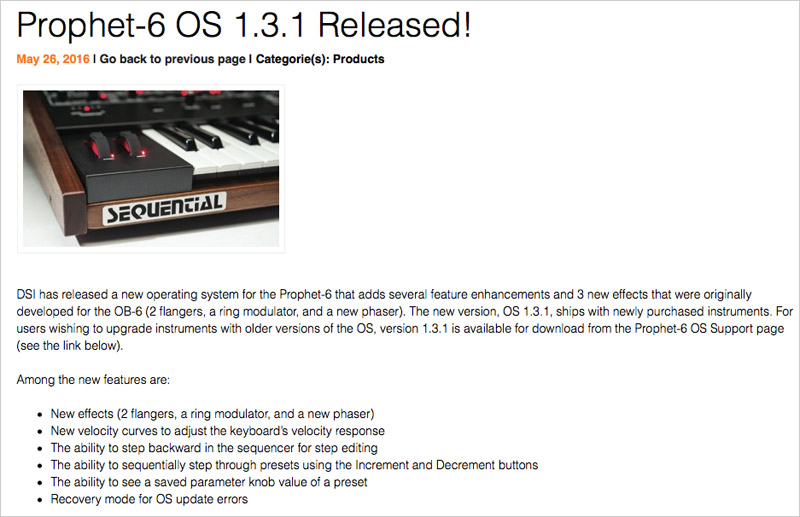
ようやくβが取れた最新のOSは、ここからダウンロード。差分マニュアルはコチラ。
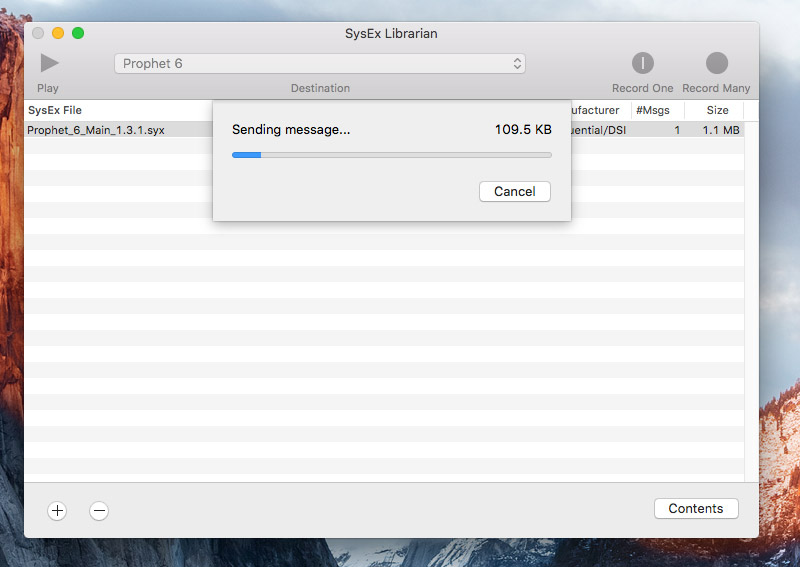
お馴染の「SysEx Librarian」にダウンロードしたOSを読み込み、Prophet-6とMac ProとはUSB接続した状態で、念のためプリファレンスでSysExの転送スピードを60%に落としてから送信。

SysExの転送進行に合わせ、Prophet-6本体の方でも999からカウントダウンが始まる。000になったら終了かと思いきや…

さらにカウントダウン。そして自動的にリスタート。

1.3.1と表示されて、無事アップデート完了。今回の目玉はリングモジュレーター等の新規追加されたエフェクターだが、BANK SELECTボタンとTENS SELECTボタンを使ったプリセットの連番での呼び出しや、ノブを動かすとその時呼び出しているプリセット音の設定値をドットで知らせてくれる機能は地味ながら嬉しい。ただ、フィルターのレゾナンスを発振させた際、6打鍵のループで1音だけ音程が微妙に下がる症状は改善されなかったのが残念。6枚あるボイスカードのうち、1枚のフィルターのチューニングがズレているのだろうか。同様の症状は他のユーザーにも出ているようで、ソフトウェア的なものかと思っていたのだけれど。とりあえず珈琲を飲む。
追記:その後、試しにオシレーター&フィルターのキャリブレーション(PRESETを押しながら0ボタンを押す)を行ったら、上記のフィルターの不具合が直った。以前は効果が無かったように思ったが、もしかしたら気温が上昇したのが奏功したのかも知れない。結果オーライである。
そのまましばらくパネルをいじりリングモジュレーターを使った音作りを楽しみ、No.350〜359までを新規音色で上書き。
Before starting, close all other audio or MIDI or DAW software, and disconnect all other
MIDI devices. If necessary, download and install SysEx Librarian.
www.snoize.com/sysexlibrarian
To prepare the Prophet-6 to receive system exclusive messages:
1. Press the Globals button once to enter the top row of the Global menu.
2. Press program button #8, which is labeled “MIDI SysEx.”
3. Using the Bank/Tens Inc/Dec buttons, change the MIDI SysEx cable to select either MIDI
DIN or USB. If you’re using USB to update the OS, choose “USB.” If you’re using a MIDI
interface, choose “nid”, meaning MIDI. (NOTE: If you’re updating from an OS version lower
than 1.1, you’ll need to use a MIDI interface to perform the update. If you’re updating
from OS version 1.1 or later, you can update via USB.)
4. Press the Globals button twice to exit.
Connect your computer to the Prophet-6 using either a USB cable or a MIDI interface.
If using USB, the Prophet-6 is a Class Compliant USB device. That means it does not
require any additional drivers to be installed to communicate with your computer. It will
appear in SysEx Librarian, the Mac’s Audio MIDI Utility, and other MIDI applications as a
MIDI port named “Prophet-6.”
If using a MIDI interface, connect the computer’s MIDI out to the Prophet-6’s MIDI in.
Depending on the type of interface, you may also need a MIDI cable.
Most MIDI interfaces or sound cards with built-in MIDI interfaces will work. However, we
have received reports that Digidesign/Avid interfaces and Native Instruments Maschine may
not transmit SysEx correctly for updates. The M-Audio Uno is an inexpensive, reliable, and
widely available MIDI interface for use when updating our instruments.
To load and update the OS:
1. Run SysEx Librarian.
2. Choose your MIDI interface from the “Destination” menu.
3. Click Add/+ to add the file to the file list or simply drag and drop the file on the
open SysEx Librarian window. The file name appears in the file list and should be
highlighted.
4. Click Play. The Prophet-6 displays a countdown indicating the progress of the SysEx
file’s transfer. When the file transfer completes, a second, shorter countdown will start
as the OS is written to memory. DO NOT power down. The unit will restart when the second
countdown has completed
*********************************** IMPORTANT NOTE ***********************************
When the OS update is sent to the Prophet-6, do not shut down the Prophet-6. The
Prophet-6 will automatically restart itself when the OS update is complete. During the
update, two numeric countdowns occur on the main Prophet-6 display. The first begins
at 999 and takes approximately 6-7 minutes to complete. This is the “loading phase.”
After that, a second, shorter countdown occurs which begins at 8 and takes
approximately 60 seconds. This is the “writing” phase of the update. DO NOT power down
during this phase. The Prophet-6 will restart itself upon successful completion of the
OS update.
5. The unit restarts itself after a successful update. The OS version is shown on the main
display upon startup, after a “6” is displayed.
Troubleshooting
If the countdown stops before the file transfer is complete, turn the Prophet-6 off, then
on, and try again. If this continues to happen, it may be because the transmit speed is
too high. Choose Preferences from the SysEx Librarian menu. Click on “Transmit Speed” and
reduce the speed. Then close the Preferences window and try transmitting the file again.
If the problem persists, try reducing the speed more.
If “Status Byte Received In Data” is displayed, turn the Prophet-6 off, then on. This
error means some other MIDI message the Prophet-6 was not expecting was sent through your
MIDI interface. Make sure all other audio or MIDI or DAW software is closed, and no other
MIDI devices are connected. If you continue to receive this message try restarting your
computer and open SysEx Librarian as your only application.
2016-05-29 > Musical Instruments & Gear